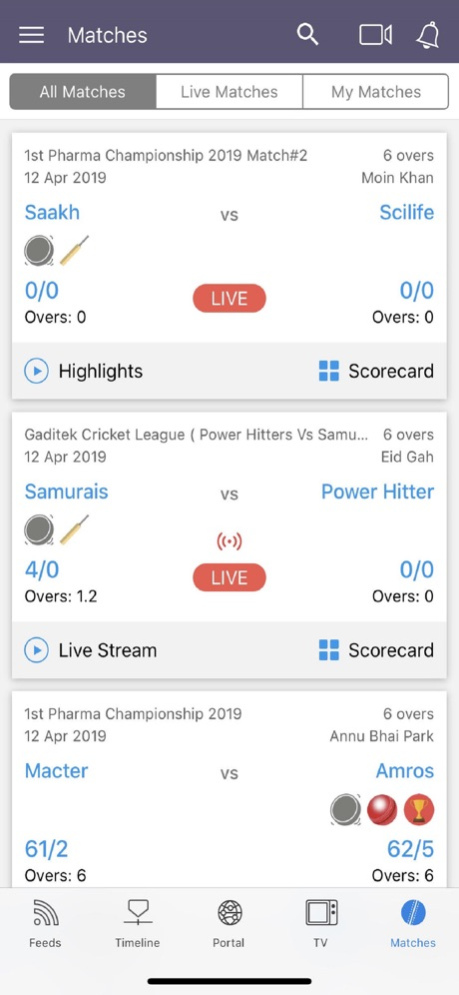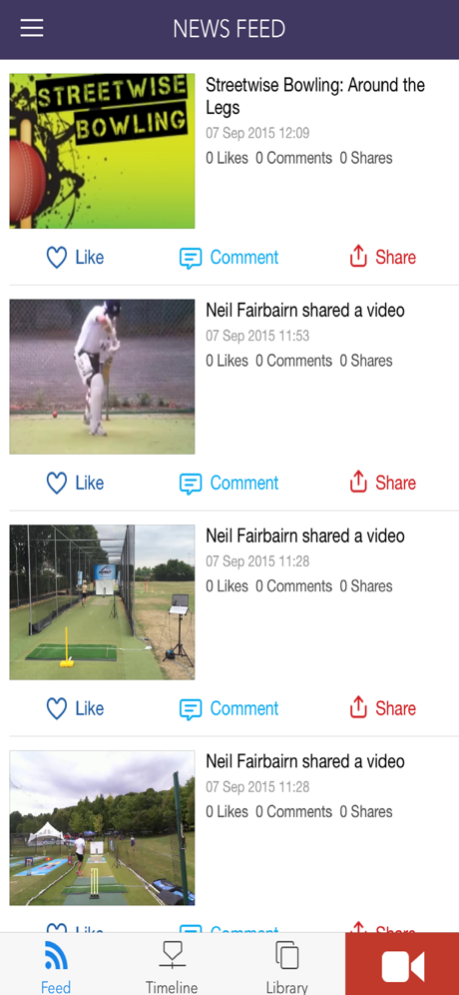PitchVision 1.24
Continue to app
Free Version
Publisher Description
Ready to train like a pro? PitchVision allows you to capture and analyse your game like never before. With a suite of interactive visual aids, PitchVision helps players and coaches analyse form instantly.
* PitchVision is the future of cricket coaching.
* Record and Tag Videos
* Video Analysis and Drawing Tools
* Super Slo-Mo
* Edit and Share Videos with friends, coaches, teammates, family alike
* Add Audio Memos
* Import videos from phone library
* Free Daily coaching content from PitchVision
* Unlimited online storage
* Unique Time-line sort and search library
PitchVision mobile app also provides anytime anywhere access to your pitchvision.com account
* Access your timeline and newsfeed
* Explore rich content created daily by the PitchVision Academy
* Import 3rd Party Video content
* Upload your clips to PitchVision.com
With PitchVision on your phone your session is always just a click away. Connect with the largest online community of cricket players and take your game to the next level.
Get On. Game On.
Nov 30, 2019
Version 1.24
- Now sub coach can tag their main coach players in videos.
- Fix add new activity and activity list issue for portal players.
- Fix the portal title issue for coach where the add player option was missing.
- Other bug fixes and improvements.
About PitchVision
PitchVision is a free app for iOS published in the Health & Nutrition list of apps, part of Home & Hobby.
The company that develops PitchVision is miSport. The latest version released by its developer is 1.24.
To install PitchVision on your iOS device, just click the green Continue To App button above to start the installation process. The app is listed on our website since 2019-11-30 and was downloaded 38 times. We have already checked if the download link is safe, however for your own protection we recommend that you scan the downloaded app with your antivirus. Your antivirus may detect the PitchVision as malware if the download link is broken.
How to install PitchVision on your iOS device:
- Click on the Continue To App button on our website. This will redirect you to the App Store.
- Once the PitchVision is shown in the iTunes listing of your iOS device, you can start its download and installation. Tap on the GET button to the right of the app to start downloading it.
- If you are not logged-in the iOS appstore app, you'll be prompted for your your Apple ID and/or password.
- After PitchVision is downloaded, you'll see an INSTALL button to the right. Tap on it to start the actual installation of the iOS app.
- Once installation is finished you can tap on the OPEN button to start it. Its icon will also be added to your device home screen.